Using Emojis & Reactions in Group Chat
Make your golf pool chat more expressive and fun with emojis and reactions. Whether you're celebrating a great round or commiserating over a missed cut, reactions help you connect with your group.
Adding Reactions to Messages
To react to any message:
- Look for the smiley face icon below the message
- Tap or click the icon to open the emoji selector
- Choose your reaction from the available options
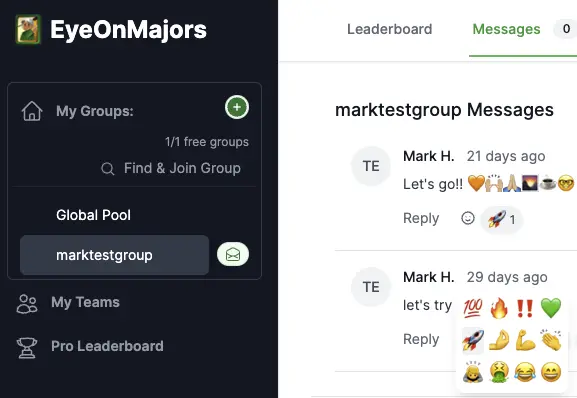
The emoji selector appears when you tap the smiley face icon under any message
Suggest New Features
Want to see more emoji options or reaction features? Let us know!
- Submit ideas through our feature request page
- Join the conversation on our Discord channel
